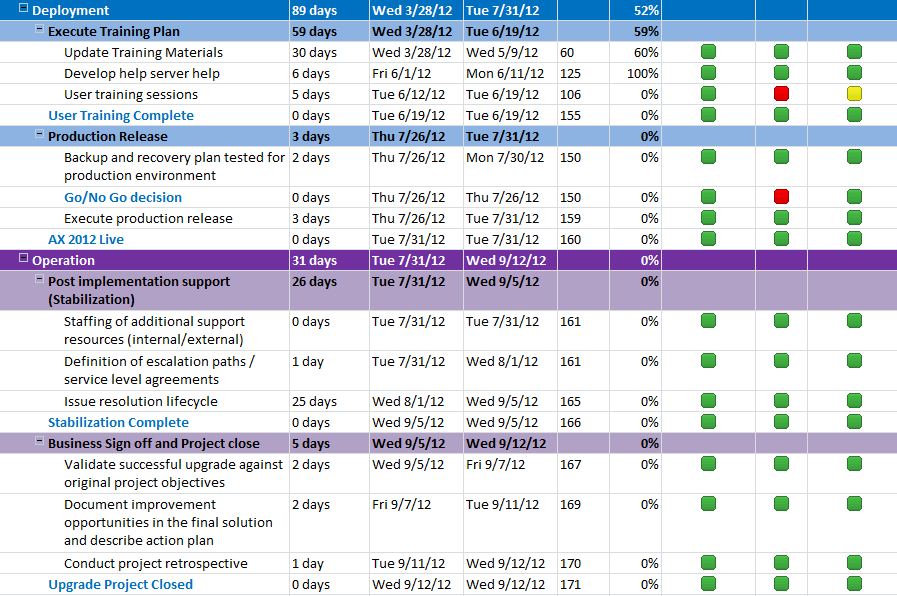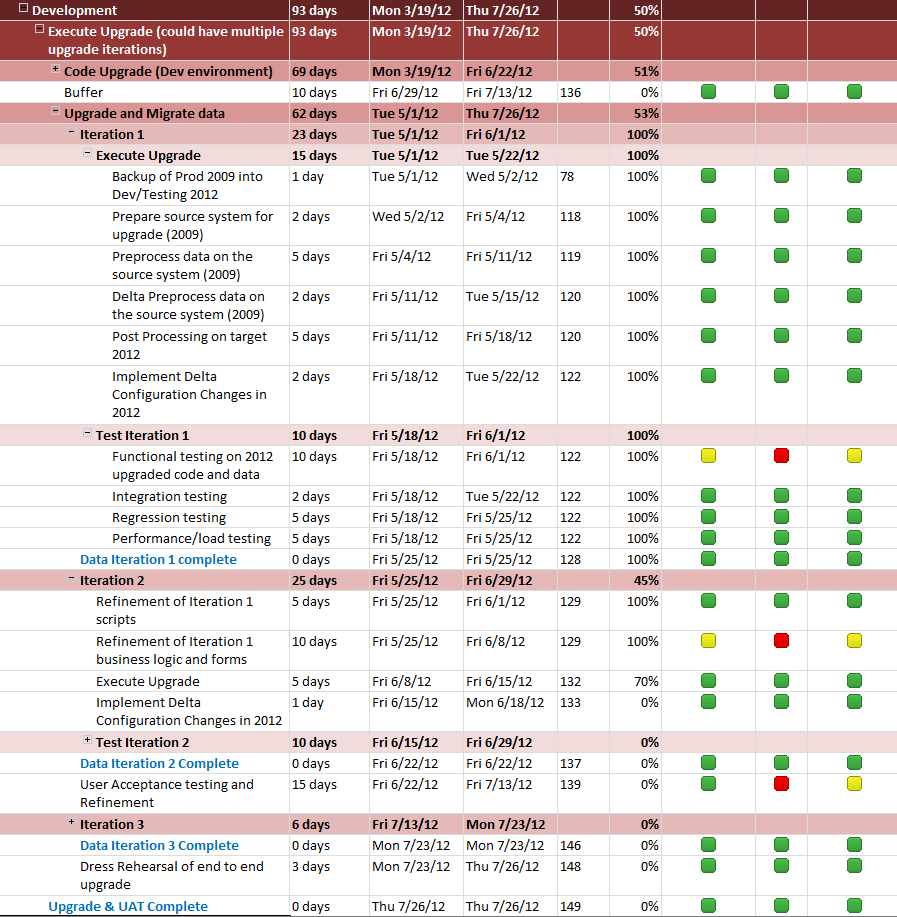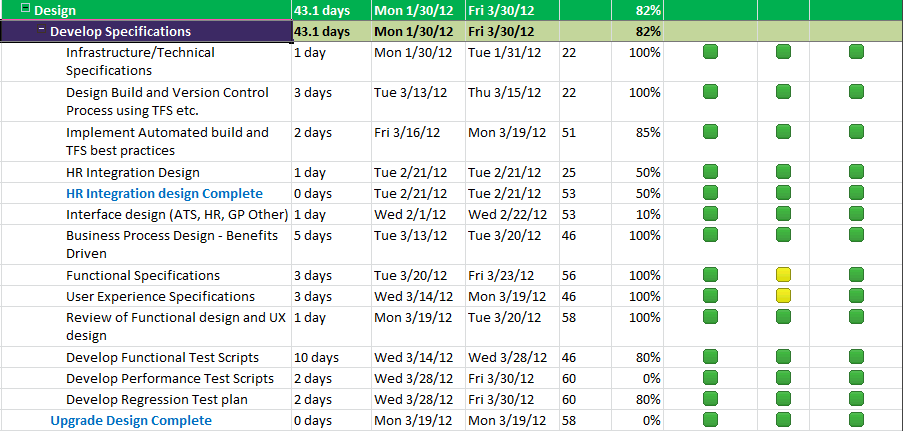My AX 2012 Upgrade Project Plan - Deployment and Operations phase - Deployment Checklist

So, you did really good planning, you completed your upgrade iterations, you tested and tested and tested, and you now have business approval to go live ... Time to develop your Go-Live checklist! For us, the release checklist was a huge success factor. We did all our test upgrades during UAT on weekends, and our checklist was what kept a distributed team not only on track, but engaged and informed in detail about each task in the checklist. Our checklist was not what you would imagine in terms of the checklist in the upgrade cockpit in AX. Our checklist had to coordinate every task above and beyond the tasks in AX. That included coordinating with multiple people not from our upgrade team including operations, help desk, security, external entities with integration points and the business. For each day of the weekend release, we had individual and granular tasks with times and responsible team members. Our very first checklist for our first upgrade iteration had 22 items, our ...